Documentation for Invoices sheet
Template consists of 2 sheets:
-
- Main sheet – Invoices
- Optional sheet – Items
Do not change name of sheets and column heads.
Some rules and explanations you should know:
Required fields for import are described in tables below (if you are not importing items - no need to remove Items sheet or fill anything in that sheet)
Price field in Invoice sheet is optional – price is counted from either items added in Items sheet for the invoice or from tax sums for the invoice in last column in Invoice sheet.
Filling tax rate, sum excluding tax, tax, sum field in Invoice sheet:
-
- write in order as column header says and divide it by coma and one space
- for multiple tax sums separate with `Enter` (in case `Enter` points you to next row, use `Ctrl` + `Enter`)
- example in 1st row:
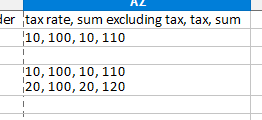
tax rate: 10
sum excluding tax: 100 tax: 10
sum: 110
-
- example in 3rd row: tax rate: 10
sum excluding tax: 100 tax: 10
sum: 110
tax rate: 20
sum excluding tax: 100 tax: 20
sum: 120
Importing items – filling Items sheet:
-
- you don‘t need to import items for all invoices
- items are paired to invoices via first 4 columns which are info about invoice that item will be paired to
- you can import more items by filling them row by row and pairing (see node above) them to same invoice
- if due to some error invoice, which will be item paired to, will not be imported – item will not be imported either
You need to either fill tax rate, sum excluding tax, tax, sum or add items to invoice via Items sheet.
You can import any types of invoices from one xlsx as long as it is all for one same journal.
You can see example on the picture bellow.

Files to download: